Exercise 5
More while loop (nested) and third dimension
So we’ll create first a chess Board.
If you look carefully at a board you’ll notice that there is one color when the parity is the same for x and z, and the other color when parity is different.
See :
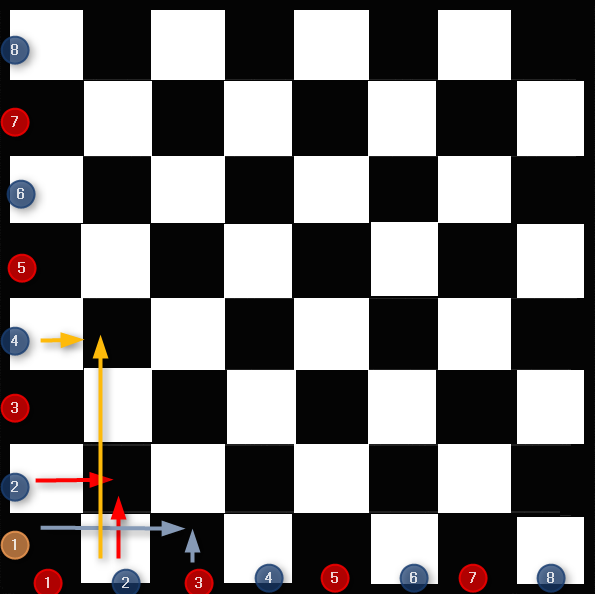 Chess board, one color if parity is the same, another color if parity is different
Chess board, one color if parity is the same, another color if parity is different
import mcpi.minecraft as minecraft
import mcpi.block as block
mc = minecraft.Minecraft()
mc.postToChat("Checkmate ! ")
#Here we get the player position
x,y,z = mc.player.getPos()
x = x+1
y = y
z = z+1
size = 8
#We will have 2 loop, so we need to integer.
i= j = 0
material = 0
#We will loop on x with i
while i < size:
i = i+1
#We initiate counter for nested loop
j= 0
#We will loop on z with j
while j < size:
j = j+1
#Chess Board simple
#Here we use the modulo 2 to figure parity. If it equal 0 then it's even otherwise it's odd.
#In our case we check that both have same parity and affect a materials...otherwise setting another one
if (i%2 == j%2):
#49 is obsidian : black
material = 49
else:
#155 is quartz : white.
material = 155
mc.setBlock(x+i,y,z+j,material)And here is what you should get :
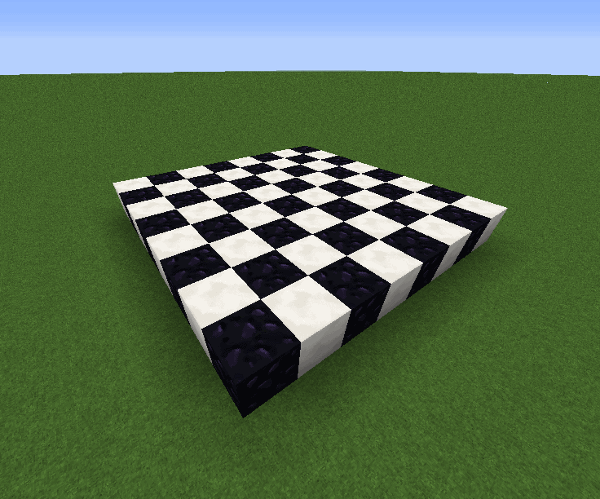 Chessboard, with python in Minecraft
Chessboard, with python in Minecraft
You can then play with the modulo and see the result. Here is one example :
import mcpi.minecraft as minecraft
import mcpi.block as block
mc = minecraft.Minecraft()
#Here we get the player position
x,y,z = mc.player.getPos()
x = x+1
y = y
z = z+1
size = 17
#We will have 2 loops, so we'll need two integers.
i = 0
material = 0
#We will loop on x with i
while i < size:
i = i+1
#We initiate counter for nested loop
j= 0
#We will loop on z with j
while j < size:
j = j+1
#Chess Board fun -- Next line is the only modification compared to previous loop - We use a modulo 4 and play with conditions
if (((i%4) < 3 and(j%4) <3 ) or ((i%4) > 2 and(j%4) > 2 )):
#49 is obsidian : black
material = 49
else:
#155 is quartz : white.
material = 155
mc.setBlock(x+i,y,z+j,material)Which will gives you :
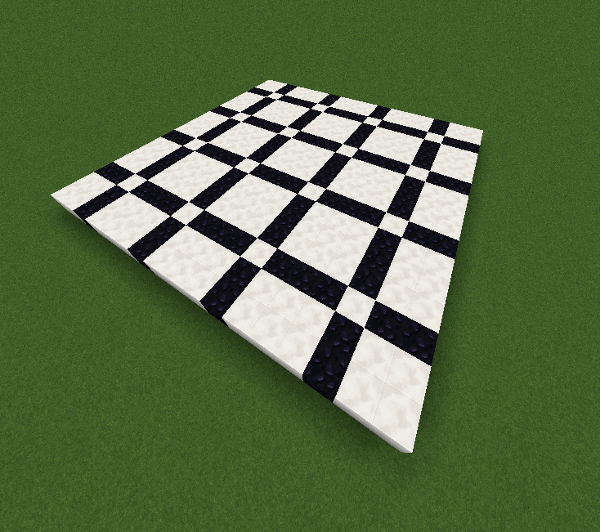 Chessboard..sort of… with python in Minecraft
Chessboard..sort of… with python in Minecraft
Now we will add a dimension and have a cube of alternated chessboard
import mcpi.minecraft as minecraft
import mcpi.block as block
mc = minecraft.Minecraft()
#Here we get the player position
x,y,z = mc.player.getPos()
x = x+1
y = y
z = z+1
size = 8
#We will have 3 loops, so we'll need three integers.
i = 0
material = 0
#We will loop on x with i
while i < size:
i = i+1
#We initiate counter for nested loop
j = 0
#We will loop on z with j
while j < size:
j = j+1
k = 0
while k < size:
k = k+1
#Here we use the modulo 2 to figure parity. If it equal 0 then it's even otherwise it's odd.
#In our case we check that both have same parity and affect a materials...otherwise setting another one
if (i%2 == j%2):
#then we choose one color if our k is even or the other
if (k%2 ==0 ):
#49 is obsidian : black
material = 49
else:
#155 is quartz : white.
material = 155
#Then we have to do the opposite for same k when i and j does not have same parity
else:
if (k%2 ==0 ):
material = 155
else:
material = 49
mc.setBlock(x+i,y+k,z+j,material)Which will gives you :
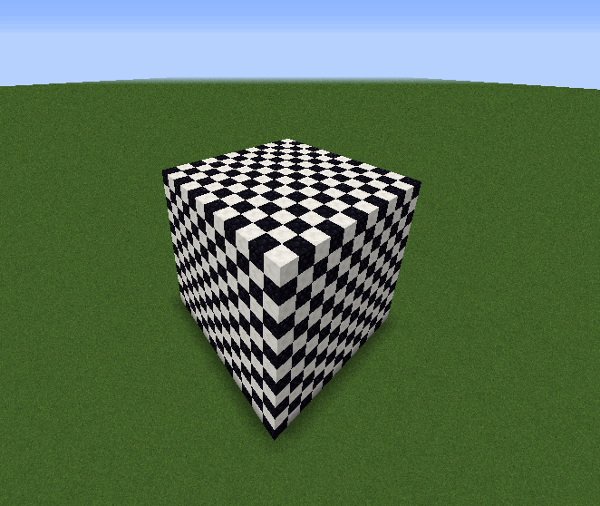 Cube of alternate material
Cube of alternate material
If you change obsidian (49) for air (0) result is quite nice :
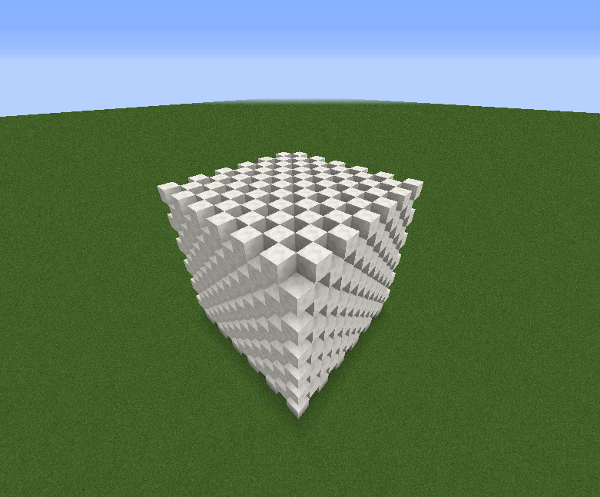 Cube of air and quartz
Cube of air and quartz
Here is now the code to generate a colored cube :
import mcpi.minecraft as minecraft
import mcpi.block as block
import time
mc = minecraft.Minecraft()
#Here we get the player position
x,y,z = mc.player.getPos()
x = x+1
z = z+1
size = 12
k=0
while k < size:
j=0
while j < size:
i=0
while i < size:
#The color will be dependant on the 3 coordinates. You can play a lot with the color
# and see what is happening when you make variation on one or two coordinates
mc.setBlock(x+j,y+k,z+i,35,(i+j+k)%16 )
i=i+1
j=j+1
k = k+1And here is our colored cube:
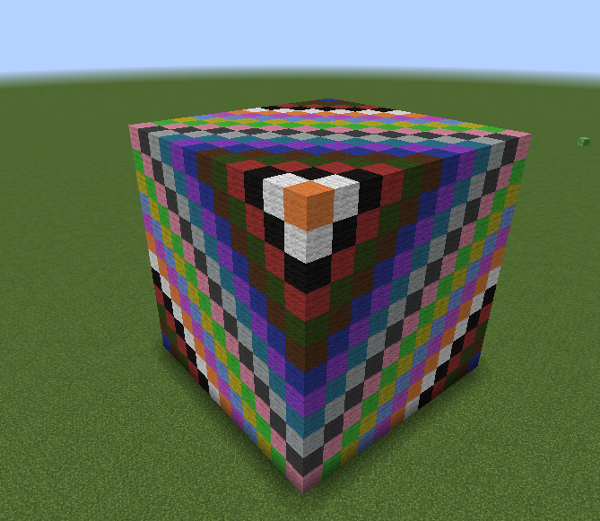 Colored cube
Colored cube
