Exercise 04
Spawning a line of blocks - While Loop - Modulo
- Note : We already saw the “setBlocks” function in Exercice 3. It allows line creation in an easier (yet less modular) way *
The while construct consists of a block of code and a condition/expression. The condition/expression is evaluated, and if the condition/expression is true, the code within the block is executed. This repeats until the condition/expression becomes false. Because the while loop checks the condition/expression before the block is executed, the control structure is often also known as a pre-test loop. Compare this with the do while loop, which tests the condition/expression after the loop has executed. 1
First let’s create a line made of say 10 blocks of Spruce Wood Plank (id : 5:1)
import mcpi.minecraft as minecraft
import mcpi.block as block
mc = minecraft.Minecraft()
#Here we get the player position
x,y,z = mc.player.getPos()
#We will set the number of blocks we want in a variable
size = 10
#We will use a counter to store the number we already built.
counter = 0
#And here is the while loop.
while counter < size:
#We create our block and at each iteration we will set new one next to previous one
mc.setBlock(x+counter,y,z,5,1)
#We need to increment our counter each time we set a block to get the expected result
counter = counter+1
#The Loop will stop when counter will be equal to sizeAnd here is what you should get :
 10 blocks line of Spruce Wood Plank
10 blocks line of Spruce Wood Plank
You can play with size to see this line growing. We can also play with the subid of the wood at each iteration using a modulo.
In computing, the modulo operation finds the remainder after division of one number by another (sometimes called modulus). 2
So for instance for modulo 6
| Source | 0 | 1 | 2 | 3 | 4 | 5 | 6 | 7 | 8 | 9 | 10 | 11 | 12 | 13 | etc. |
| Modulo 6 | 0 | 1 | 2 | 3 | 4 | 5 | 0 | 1 | 2 | 3 | 4 | 5 | 0 | 1 | etc. |
We’ll use this to alternate on the kind of wood. 5 modulo 6 in python will be written 5 % 6
import mcpi.minecraft as minecraft
import mcpi.block as block
mc = minecraft.Minecraft()
#Here we get the player position
x,y,z = mc.player.getPos()
#We will set the number of blocks we want in a variable
size = 10
#We will use a counter to store the number we already built.
counter = 0
#And here is the while loop.
while counter < size:
#We create our block and at each iteration we will set new one next to previous one and the kind of wood will move to next subid
mc.setBlock(x+counter,y,z,5,counter%6)
#We need to increment our counter each time we set a block to get the expected result
counter = counter+1
#The Loop will stop when counter will be equal to sizeYou should get something like:
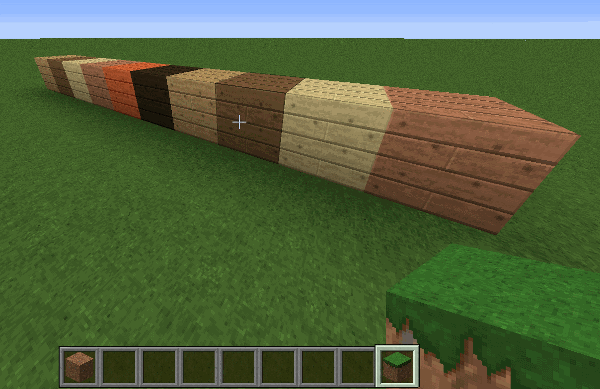 10 blocks line of alternating Wood Plank
10 blocks line of alternating Wood Plank
We can do the same with Wool (35) and a module 16 (as there are 16 color of wool). We’ll also make a diagonal playing with the z coordinate as well
import mcpi.minecraft as minecraft
import mcpi.block as block
mc = minecraft.Minecraft()
#Here we get the player position
x,y,z = mc.player.getPos()
#We will set the number of blocks we want in a variable
size = 32
#We will use a counter to store the number we already built.
counter = 0
#And here is the while loop.
while counter < size:
#We create our block and at each iteration we will move x and z from 1 so we'll get a diagonal
mc.setBlock(x+counter,y,z+counter,35,counter%16)
#We need to increment our counter each time we set a block to get the expected result
counter = counter+1
#The Loop will stop when counter will be equal to sizeAnd voila !
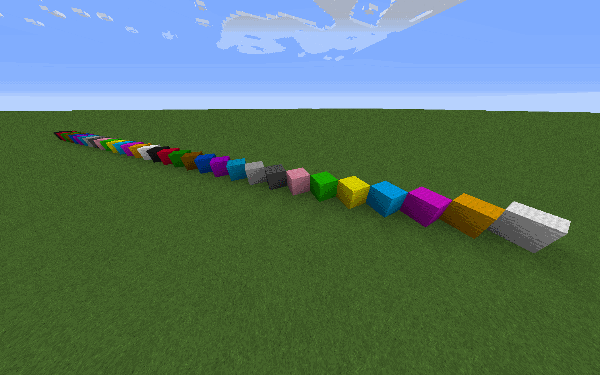 32 blocks diagonal line of wool alternating colors
04-line-diag-wool.png
32 blocks diagonal line of wool alternating colors
04-line-diag-wool.png
exercises
exercises
