Exercise 03
Using setBlocks to create lines, surfaces, volumes
We will now look at the setBlocks command which allow the creation of a volume of blocks between two coordinates
First well draw a 10 blocks line
import mcpi.minecraft as minecraft
import mcpi.block as block
mc = minecraft.Minecraft()
#Here we get the player position
x,y,z = mc.player.getPos()
#We will set the number of blocks we want in a variable
lenght = 10
#We create our line between x and x+10
mc.setBlocks(x,y,z,x+lenght,y,z,5)And here is what you should get :
 10 blocks line of Wood Plank via setBlocks
10 blocks line of Wood Plank via setBlocks
We can create a surface the same way
import mcpi.minecraft as minecraft
import mcpi.block as block
mc = minecraft.Minecraft()
#Here we get the player position
x,y,z = mc.player.getPos()
#We will set the size we want to reach
xsize = 10
zsize = 5
#We create our surface
mc.setBlocks(x,y,z,x+xsize,y,z+zsize,5)And here is what you should get :
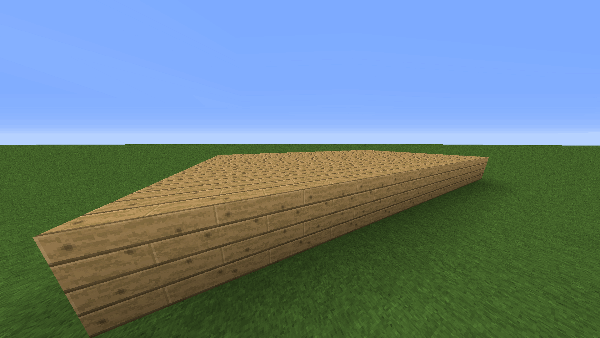 10x5 blocks surface of Wood Plank via setBlocks
10x5 blocks surface of Wood Plank via setBlocks
And modifying y as well we’ll get a 3 dimension volume
import mcpi.minecraft as minecraft
import mcpi.block as block
mc = minecraft.Minecraft()
#Here we get the player position
x,y,z = mc.player.getPos()
#We will set the size we want to reach
xsize = 10
zsize = 5
height = 4
#We create our volume
mc.setBlocks(x,y,z,x+xsize,y+height,z+zsize,5)And here is what you should get :
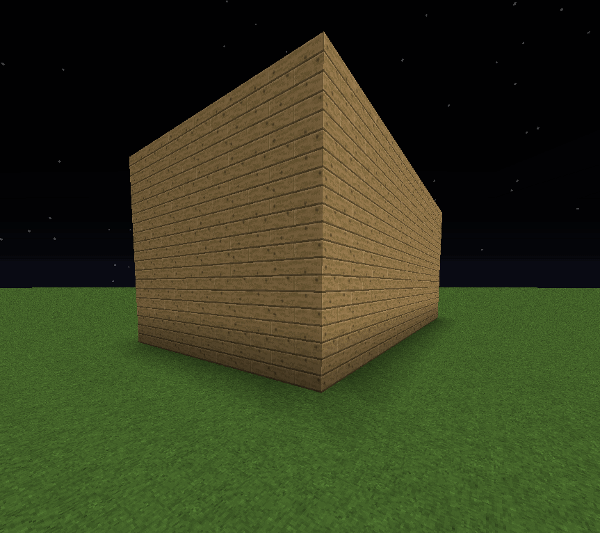 10x5x4 blocks volume of Wood Plank via setBlocks
10x5x4 blocks volume of Wood Plank via setBlocks
To “delete” a block you just have to fill it with air (0)
So we can create a volume with a “tunnel” inside this way :
import mcpi.minecraft as minecraft
import mcpi.block as block
mc = minecraft.Minecraft()
#Here we get the player position
x,y,z = mc.player.getPos()
#We will set the size we want to reach
xsize = 10
zsize = 10
height = 8
#We create our volume
mc.setBlocks(x,y,z,x+xsize,y+height,z+zsize,4)
#We create inside a volume of "air"
mc.setBlocks(x+xsize/2-1,y,z,x+xsize/2+1,y+2,z+zsize,0)And here is what you should get :
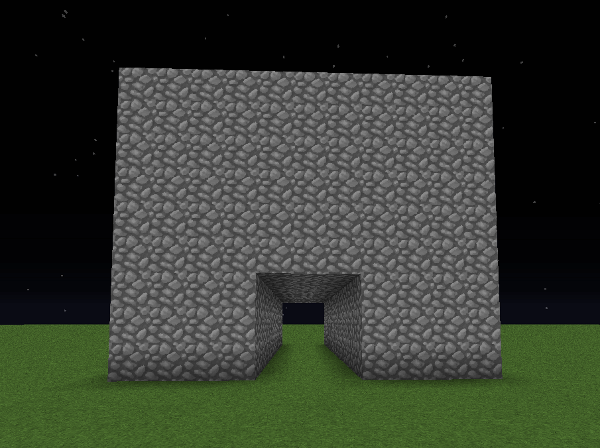 10x10x8 blocks volume of cobblestone with 2x2x10 tunnel (of air) via setBlocks
10x10x8 blocks volume of cobblestone with 2x2x10 tunnel (of air) via setBlocks
exercises
exercises mc.postToChat console
