Prelude
Preparing your computer for the journey
To be able to use Python in Minecraft you’ll need to prepare your system.
There is a full detailed explanation on : Python coding for Minecraft
To make it short on Windows. Once Minecraft is installed :
You’ll then have to download and install Forge
Be carefull as there are many deceptive advertising on the path that might try and trick you on downloading something else.
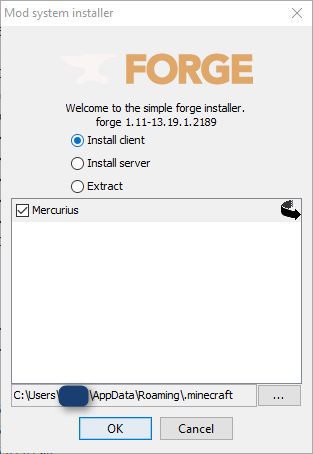 Forge Installer
Forge Installer
Install RaspberryJamMod-Installer.Exe which will process all the requirements.
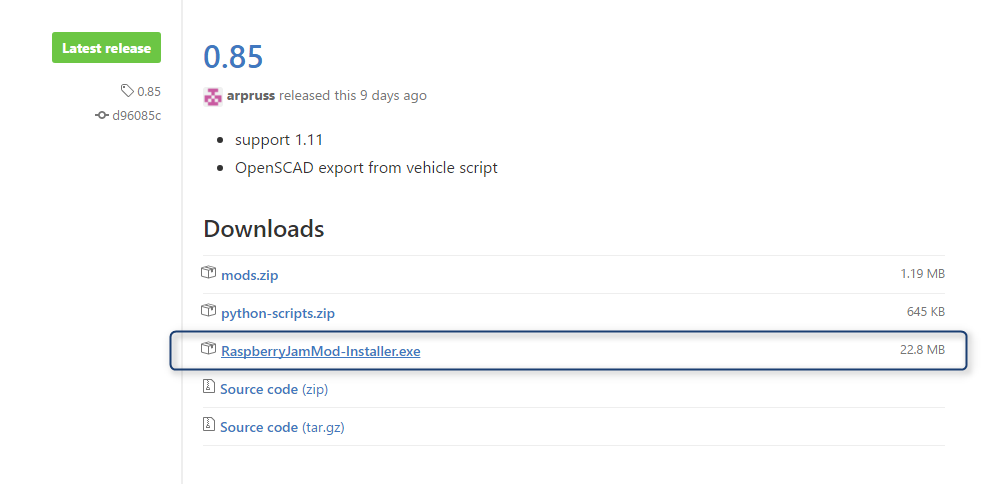 Downloading RaspberryJamMod-Installer
Downloading RaspberryJamMod-Installer
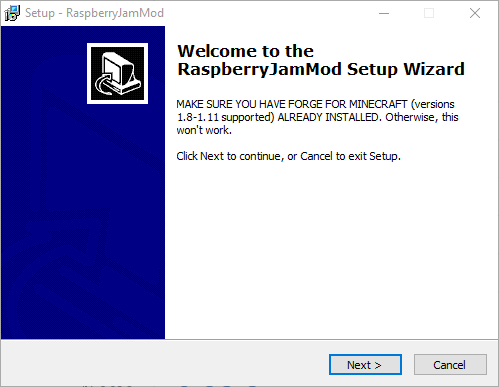 Launching RaspberryJamMod-Installer
Launching RaspberryJamMod-Installer
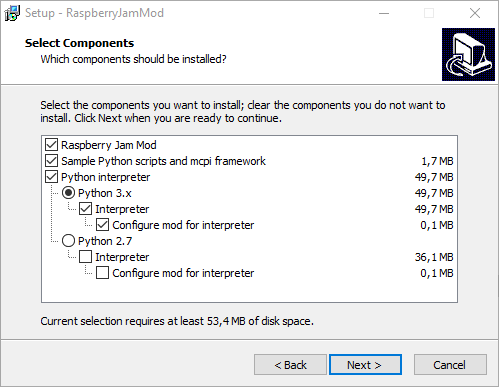 RaspberryJamMod-Installer check the scripts
RaspberryJamMod-Installer check the scripts
At the end of the setup you’ll find all the scripts in
- %appdata%.minecraft\mcpipy (which most often will be : C:\Users\YOURNAMEHERE\AppData\Roaming.minecraft\mcpipy )
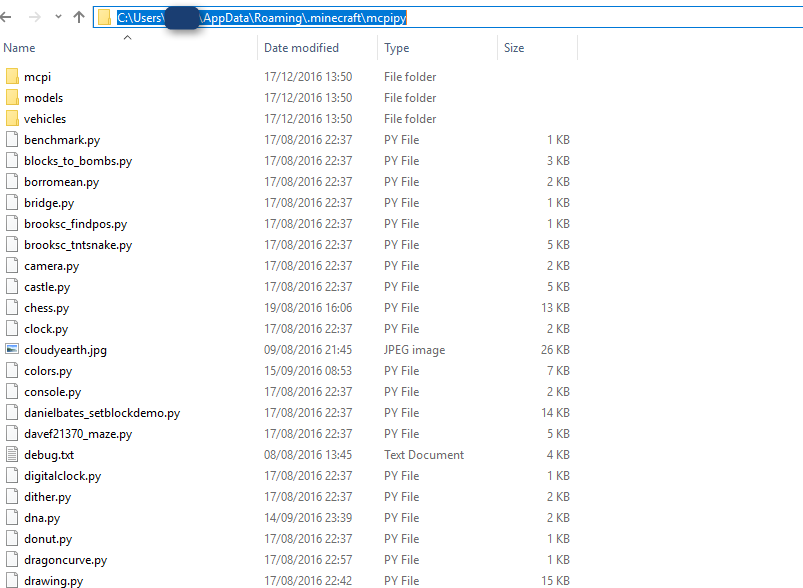 mcpipy folder
mcpipy folder
Then launch Minecraft and create a Forge profile :
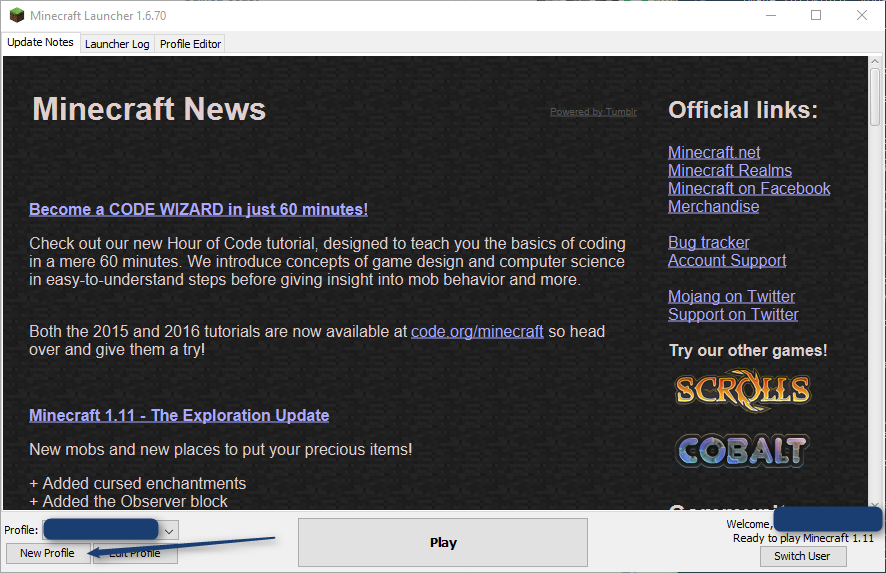 Minecraft: New Profile
Minecraft: New Profile
Choose forge in the list:
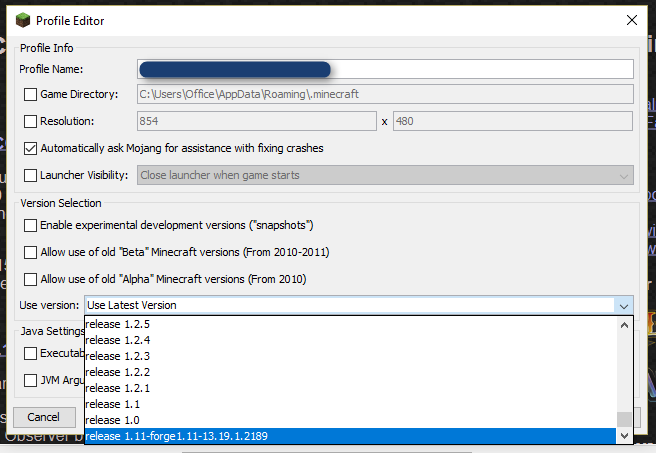 Minecraft: New Forge Profile
Minecraft: New Forge Profile
Then you can create your scripts in %appdata%\.minecraft\mcpipy
If you name it dummy.py then you’ll be able to execute from Minecraft using :
- /python dummy or
- /python dummy.py
(You can use any text editor, if you don’t have one you can for instance use Notepad++)
If you face issues, look at : Python coding for Minecraft
exercises
exercises
